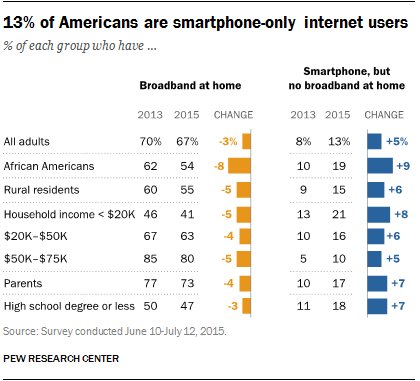Under Connectedness and Student Perceptions
As school districts and teachers transition to e-classrooms, many teachers are aware that not all students have the same access at home. Of course, not having broadband access at home can make life extremely difficult for students -- especially when teachers use LMS platforms like Google Classroom, Canvas, or Schoology (to name a few) to push out homework.
It isn't easy, however, to gauge the connectivity of students as it can be seen as a sensitive socio-economic issue. If you are in a classroom of 30 and it seems like most others are connected at home, it can be hard for students to come forward to say that they have access issues.
What can make this more complicated, though, is the fact that there are different types of access as each student has a unique situation. Last year, for example, I taught 3 students who were having academic troubles and submitting/accessing their work. When I asked if they had internet access, they all said yes. As the year continued, I noticed that their academic performance was not necessarily improving. They generally did fine in class, but any work outside of class was not up to par.
Finally, in one on one discussions I discovered that their definition of being connected at home was having access to a parent's cell phone browser. Earlier when I had asked if they had home access to the Internet, they honestly said yes. However, this type of access wasn't really robust enough to engage in some of the online readings/discussions/projects that were a part of the class.
Another student split time between parents and noted that her mother had broadband access while her father did not. She did her best to get her work done at school and at her mom's house, but when she spent a week with her dad she felt more stressed and behind.
The bottom line is that each school is comprised of different levels of home connectivity, but each classroom has its own dynamics as well. As educators transition into the digital classroom and all that it has to offer, it is important to explore home connectedness issues up front at the start of the year. This informs best practice and helps teachers and students adapt to create situations that are best for both teachers and learners.