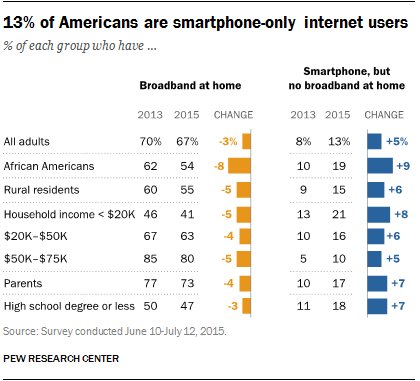How do teachers lesson plan when teaching in a digital divide?
Case Study 1: 1. A device poor class with limited home broadband access.
Although technology can create incredible new learning opportunities in the classroom, technology's integration can also pose complex and multi layered challenges with respect to equity. There is no one good response for how to teach in a classroom or district that faces digital divides. Of course, it depends on the specific district, school, or classroom. For this blog, three general situations will be considered:
1. A device poor class with limited home broadband access.
2. A device rich classroom with limited home broadband access.
3. A device rich classroom with mixed home broadband access.
Each situation demands a different approach by teachers. It is important to note that these three general situations are just patterns that have been observed over the past several years and that have been evolving with the influx of devices into schools and an expansion of broadband connectivity at school and at home.
1. A device poor class with limited home broadband access.
Many schools, even in poor areas, have computer labs and/or ipad/computer carts. Almost all teachers in the U.S. have a classroom computer to take roll and conduct business, and many (but not all) are connected to a presentation device. If a teacher is teaching in a one device classroom, it would mean that most of the computer access is through the teacher. However, this doesn't have to be the case. If at least some of the students have cell phones, teachers can conduct polls via the small groups (www.polleverywhere.com or a google form). A teacher (or student) can also design a Kahoot (www.kahoot.com) and have groups of students compete using one cell phone per group. In addition, teachers can use a random name generator on the screen to facilitate a discussion. (http://primaryschoolict.com/random-name-selector/). If a class does have limited access to a computer lab or a class set of computers, students can work collaboratively on a project using a number of sites (google slides, www.liniot.com, www.padlet.com, thinglink.com, coggle.it etc.)
Finally, there are many activities that can serve as a nice class opener and/or a transition between activities. For example, having students look at Google Trends Visualizer on the large screen and having them think about what people are searching for in different countries around the world can be utilized in a variety of classroom settings. Geoguessr or the Great Language Game are also sites that can be used with a whole class participating on one computer.
Click the link below to visit a resource page for the Device Poor Class where students have limited home broadband access.